Home automation has gained popularity in recent years as smart homes become more common. With numerous devices and services available, managing a smart home can be a daunting task. That's where Home Assistant comes in. Home Assistant is an open-source home automation platform that allows users to connect and control a wide range of smart home devices and services from a central interface.
Home Assistant is a game-changer for those who value privacy and control over their smart home devices. Its flexibility, customization, and security features make it a standout platform in the increasingly crowded smart home market. - Christian Schou.
Introduction
Home Assistant has gained a reputation for being one of the most versatile and user-friendly home automation platforms available. It allows for customization and integration with various smart home devices and services. In this article, we'll provide a comprehensive review of Home Assistant, discussing its features, user interface, installation, user experience, privacy and security, cost, and value.
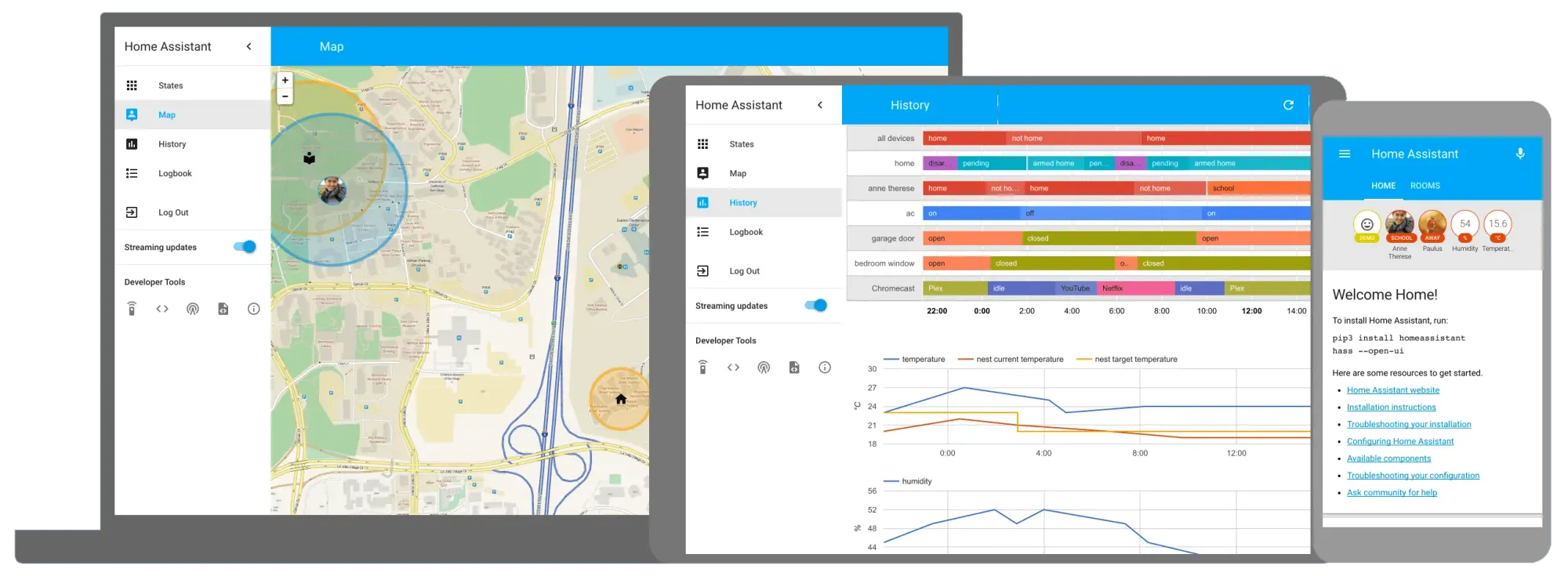
Whether you're a seasoned smart home enthusiast or just getting started, this review will help you determine if Home Assistant is the right home automation platform for you. Let's dive in!
Features and Capabilities
Home Assistant is packed with features and capabilities that make it one of the most versatile and flexible home automation platforms available. Here are some of the platform's standout features:
- Integration with Numerous Smart Home Devices and Services - Home Assistant supports integration with a wide range of smart home devices, including lights, switches, thermostats, and security cameras. It also supports integration with popular smart home services like Google Assistant, Amazon Alexa, and IFTTT.
- Customization Options - Home Assistant offers a high level of customization, allowing users to create automations, scripts, and custom interfaces to control their smart home devices. Users can also create custom dashboards to display information and control multiple devices at once.
- Support for Multiple Platforms and Operating Systems - Home Assistant runs on a variety of platforms and operating systems, including Windows, Mac, Linux, and Raspberry Pi. It can also be installed on a variety of devices, including servers, desktop computers, and single-board computers.
- User-Friendly Interface and Control Options - Home Assistant offers a user-friendly interface that allows users to control their smart home devices from a single location. The platform also offers control options via mobile apps, voice assistants, and web browsers.
These features and capabilities make Home Assistant a powerful home automation platform that offers a high degree of flexibility and customization. In the next section, we'll discuss the user interface and how it allows users to control their smart home devices with ease.
User Interface
The user interface of Home Assistant is one of its most notable features, offering users an intuitive way to control their smart home devices. The platform's user interface is customizable, allowing users to create dashboards, customize icons, and create automations to control their devices.
The Home Assistant interface can be accessed via a web browser or through mobile apps available on both Android and iOS devices. The interface is clean, minimalistic, and easy to navigate, with device controls organized by room or area. Users can customize the interface by adding widgets, creating groups, and even changing the overall theme of the interface.
One of the standout features of the Home Assistant interface is its ability to display information from multiple devices at once. Users can create custom dashboards that display information and controls for multiple devices, making it easy to manage their smart home devices all in one place.
Another feature of the Home Assistant interface is its ability to integrate with voice assistants like Amazon Alexa and Google Assistant. This means users can control their smart home devices using voice commands, which can be incredibly convenient when hands-free control is needed.
Overall, the Home Assistant user interface is user-friendly and easy to use, making it an accessible platform for both beginners and advanced users. In the next section, we'll discuss the installation and set-up process for Home Assistant.
Installation and Set-Up
The installation and set-up process for Home Assistant can vary depending on the device or platform being used. However, Home Assistant offers several installation methods, including a standalone installer, a Docker container, and a manual installation process.
The standalone installer is the most straightforward installation method, as it involves downloading a pre-built image and flashing it onto a device like a Raspberry Pi. Docker container installation involves running the Home Assistant container on a Docker host, while a manual installation involves installing Home Assistant on a Linux or Windows device manually.
Regardless of the installation method used, the set-up process for Home Assistant involves configuring the platform to connect to the user's smart home devices and services. This involves adding devices and services to the Home Assistant configuration file, which can be done through the web interface.
While the installation and set-up process for Home Assistant can be somewhat technical, the platform's active community and extensive documentation make it a relatively easy process, even for beginners.
In the next section, we'll discuss the user experience of Home Assistant, including its ease of use and accessibility.
User Experience
The user experience of Home Assistant is one of the platform's standout features. The platform's user interface is intuitive, customizable, and easy to navigate, making it accessible for both beginners and advanced users.
One of the benefits of using Home Assistant is that it offers a centralized control hub for smart home devices, meaning users can control all of their devices from a single interface. This makes it easy to manage and control multiple devices, even from different manufacturers and service providers.
Home Assistant also offers a high degree of customization, allowing users to create automations, scripts, and custom interfaces to control their smart home devices. This level of customization means that users can create highly personalized smart home experiences that suit their individual needs and preferences.
Another benefit of using Home Assistant is its compatibility with a wide range of smart home devices and services. This means that users can connect and control devices from various manufacturers, allowing for a more seamless and integrated smart home experience.
The platform also offers excellent privacy and security features, with data being stored locally on the user's device instead of in the cloud. This means that users have complete control over their data and can ensure that their personal information is kept secure.
Overall, the user experience of Home Assistant is positive, with the platform offering a high level of customization, compatibility, and control. In the next section, we'll discuss the cost and value of using Home Assistant.
Privacy and Security
Privacy and security are major concerns when it comes to smart home devices, and Home Assistant takes these concerns seriously. The platform offers a range of features to ensure that users' data and personal information are kept safe and secure.
One of the primary ways that Home Assistant protects users' privacy and security is by storing data locally on the user's device instead of in the cloud. This means that users have complete control over their data and can ensure that their personal information is kept secure. Additionally, Home Assistant offers end-to-end encryption, which means that data is encrypted both in transit and at rest.
Another way that Home Assistant protects users' privacy is through its support for local-only integrations. This means that devices can be controlled locally without the need for an internet connection or cloud services. This helps to prevent data breaches and unauthorized access to user information.
Home Assistant also offers robust user management features, allowing users to set up multiple accounts with different levels of access. This means that users can give family members or trusted friends access to their smart home devices without compromising their security.
Finally, Home Assistant is an open-source platform, which means that users can review the code and ensure that it is secure and trustworthy. The platform also has an active community of developers who work to identify and fix security vulnerabilities as they are discovered.
Overall, Home Assistant offers a high degree of privacy and security, making it a safe and trustworthy platform for controlling smart home devices.
Cost and Value
One of the primary concerns that users may have when considering Home Assistant is its cost and value. Home Assistant is a free, open-source platform, which means that users do not need to pay a subscription or licensing fees to use it. However, there are some additional costs associated with using the platform.
Firstly, users will need to have the necessary hardware to run Home Assistant. This includes a compatible device, such as a Raspberry Pi or a NAS, as well as any additional hardware, such as sensors, cameras, or smart home devices, that they wish to control.
In addition, users may need to invest time and effort into setting up and configuring Home Assistant to suit their needs. While the platform is highly customizable, this can require some technical knowledge and experience.
Despite these potential costs, many users find that the value of using Home Assistant is well worth it. The platform offers a high degree of customization, compatibility, and control over smart home devices, allowing users to create highly personalized and integrated smart home experiences. Home Assistant also offers excellent privacy and security features, which are essential for protecting users' data and personal information.
Furthermore, Home Assistant's open-source nature means that it has a thriving community of developers and users who contribute to its development, offer support and advice, and create new integrations and features. This community-driven approach means that Home Assistant is constantly improving and evolving, with new updates and features being added regularly.
Overall, the cost and value of using Home Assistant will depend on each user's individual needs and preferences. However, many users find that the benefits of using the platform outweigh any potential costs, making it a highly valuable tool for controlling and managing smart home devices.
Pros and Cons
As with any technology platform, Home Assistant has its share of advantages and disadvantages. In this section, we'll take a look at some of the key pros and cons of using Home Assistant.
Pros
- Home Assistant is a free, open-source platform that does not require users to pay for subscriptions or licensing fees.
- The platform offers a high degree of customization, allowing users to create highly personalized smart home experiences that suit their individual needs and preferences.
- Home Assistant supports a wide range of smart home devices and services, making it easy to integrate and control multiple devices from different manufacturers and service providers.
- The platform offers excellent privacy and security features, including local data storage, end-to-end encryption, and support for local-only integrations.
- Home Assistant has a thriving community of developers and users who contribute to its development, offer support and advice, and create new integrations and features.
Cons
- Setting up and configuring Home Assistant can require some technical knowledge and experience, which may be a barrier to entry for some users.
- Users will need to have the necessary hardware to run Home Assistant, which can be an additional cost.
- Home Assistant does not offer as many pre-built integrations as some other smart home platforms, which means that users may need to create their integrations or rely on community-created integrations.
- The platform may require ongoing maintenance and updates to ensure that it continues to function properly and securely.
Overall, while Home Assistant has its share of challenges and complexities, its strengths in customization, compatibility, and privacy make it a popular choice for many smart home enthusiasts.
Summary
In conclusion, Home Assistant is a powerful and flexible platform that offers users a high degree of customization and control over their smart home devices. While the platform can require some technical knowledge and experience to set up and configure, its open-source nature and thriving community of developers and users make it a valuable tool for managing and automating smart home devices.
Home Assistant's support for a wide range of devices and services, as well as its excellent privacy and security features, make it a popular choice for users who prioritize control and privacy in their smart home experiences. Additionally, its free and open-source nature means that users do not need to pay for subscriptions or licensing fees, making it an affordable option for many.
Ultimately, the decision to use Home Assistant will depend on each user's individual needs and preferences. However, for those looking for a highly customizable and secure smart home platform, Home Assistant is definitely worth considering.


